When you block someone on LinkedIn, it would be a mistake to think that all of your details are completely hidden from that person.
They can no longer send you private messages or view your full LinkedIn profile. But old message content is not removed.
Their recommendations and endorsements are deleted. However, if you tagged them in a post, their name is not removed from the content.
Because what happens when you block someone isn’t obvious, I tested the effects using two LinkedIn accounts. Read on for the full details.
Table of Contents
How I Tested What Happens When You Block Someone On LinkedIn
I tested what happens when you block someone on LinkedIn by using two accounts on the platform.
To run the test, I made the two accounts interact in several ways before one blocked the other:
- Each account viewed the other profile
- Made a first-degree connection between them
- Sent a few messages back and forth
- Each account gave a recommendation to the other
- Each shared content and tagged the other person in the post
- Both accounts added a “like” to a post on the other account
- Both accounts commented on a post by the other account
Each account received a notification for these activities. This begs the question – will a blocking action send a notification? Wait and see – that’s part of the test!
Because some activities take a bit of time to show up in LinkedIn’s data, I waited 24 hours.
Then I used one member’s account to block the other.
Check out our separate article on how to block people on LinkedIn without them knowing.
My testing didn’t include all interactions
The activities that I tested are the most typical ways that people interact with each other on LinkedIn.
There were a few actions that I didn’t include in the test because they are less common for most people’s use.
For example, people can subscribe to a newsletter that you set up on the platform. I didn’t bother going as far as setting up a newsletter.
People Are Not Notified When You Block Them On LinkedIn
My testing confirmed that members aren’t notified when you block them on LinkedIn.
The person who is blocked is not sent a message. No details about the activity appear in the Notifications list.
What Happens When You Block Someone On LinkedIn?
When you block someone on LinkedIn, the platform deletes or hides a variety of data from both of your accounts.
Here is what is deleted or hidden:
- likes on your posts from that person are removed
- comments on your posts from that person are removed
- connections and follow status are removed
- the blocked member is removed from your “People Who Viewed You” list
- recommendations or endorsements from this person are deleted
- private messages from that person are hidden
- if you tagged their name in a post, the name remains but the profile link is removed
Interestingly, my testing showed that not all data about these events are deleted.
Some of the counts were unchanged, although any identifying details were removed. Read on for the results of the tests.
Likes and comments on posts
This didn’t work quite perfectly but it was effective.
When I looked at a post that the other account had liked and commented on, I still saw that there was one like and “1 comment” on the post.
The “1 comment” is a link that should show the comment. But when I clicked on the link, no comments were displayed.
Similarly, the details about who left the like had disappeared.
Connections and follows are removed
This data was completely removed.
The count of followers that is shown under the account profile went down by one, so there was no evidence left that the blocked person had ever followed the account.
Similarly, there is no sign that the member was ever connected with this account.
Identifying details removed from your “People Who Viewed You” List
One of the accounts had only been viewed by the other test account before the blocking event.
When one account blocked the other, all identifying details were removed from the People Who Viewed You list.
However, the event itself was still shown in a summary that stated “1 profile viewer in the past 90 days”.
But there were no details about that viewing person beneath the summary.
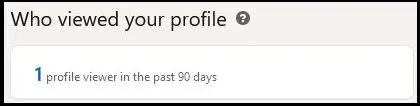
Recommendations and endorsements are removed
Recommendations and endorsements completely disappeared.
There was no evidence that the blocked member had ever provided them.
Messages from the blocked person are partially hidden
Messages from the blocked person aren’t deleted from your inbox.
Instead, the content is hidden and the details of the person are removed.
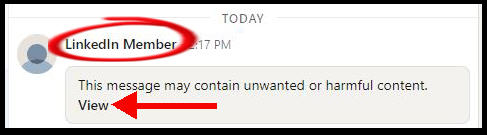
You can choose to view the message content (and report it if you wish).
However, even if you view the content – you still can’t see the details of who sent it. The sender is shown as the generic “LinkedIn Member”.
The text of tagged names remain in posts but the profile link is removed
In this scenario, one account tagged the other in a post by using the @[name] format. This puts the member’s name into the text and a link to their profile.
When the account was blocked, the full name remained in the post. However, the link to the profile was removed.
This is something to be aware of. You may want to go back and edit the post to remove the name in the text.
What Happens If Someone Blocks You On LinkedIn?
I’ve looked at what’s hidden or removed from the point of view of the account that did the blocking.
But what happens to the account that is blocked? Here is what the person you blocked cannot do:
- Open your profile
- Send you a message
- See your shared content
- Your comments are removed from their posts.
- See you in their “People You May Know” list
There is a lot of overlap with what I described earlier, but there are also some subtle differences.
Messages
The biggest difference is with messages between the two accounts.
As I stated in the previous section, the person who does the block can no longer see the blocked member’s name.
However, the blocked member’s messages show the name of the person who blocked them along with other details.
For example, the blocked account could see the photo, job title, and current company of the person who blocked them.
However, if the blocked person clicks on the profile, they don’t see any details. Instead, they see a message that the person is not available.
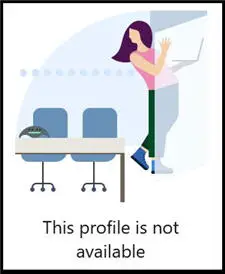
How can you tell?
Check out our article on how to know if another LinkedIn member has blocked you.