Facebook business pages can join groups that allow pages as well as profiles. However, groups can choose not to allow pages to join up.
This article looks at how to join groups that allow business pages. We also give suggestions on how you can get your page into a group that usually only allows personal profiles.
Table of Contents
How To Join A Facebook Group As A Business Page
Take these steps to join a group from your business page.
- Sign in to the profile account that created the group
- Click on the Groups icon in the top menu
- Search for the group that you want the page to join
- Click the “Join Group” button.
If the group administrators allow pages to join, you will see a pop-up box that lists your personal profiles and all the business pages that you have created.
Use the list to choose the page you want. Then click the “Join Group” button.
You may have to answer one or more questions as part of an approval process.
If there is no approval process, your page will be granted immediate access.
Example of a personal profile with one business page
The picture below shows the dialog for an account profile and one page listed.
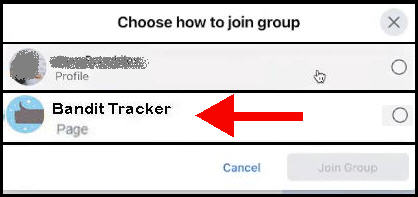
How Do You Know If A Group Allows Business Pages?
If you’re not an administrator of the group, you cannot see the settings which determine this. That’s the way Facebook has set the feature up.
The way to know is to try to join the group from the personal profile that owns the business page.
If you are not presented with an option to choose your page(s), then the group doesn’t allow business pages.
Groups Can Allow Or Prohibit Pages From Joining
Group administrators control whether business pages can join the group or not.
This is an option from the Settings page of the group.
The membership section allows admins to toggle between two settings:
- Profiles and pages
- Only profiles
If the first setting is enabled, then pages are allowed to join the group. The second setting ensures that only personal profiles are allowed.
Why Is Your Page Not Allowed But You See Other Pages In The Group?
It’s frustrating when you join a group with your personal profile and see other business pages as members – but your own business page can’t join.
How does this happen? Well, there’s no secret back door. The group admins can toggle allowing groups off and on when they want.
The setting may have been turned on to allow groups at the beginning, and a few squeezed in at the time. Then an admin may have switched this off by the time your page comes along.
Can Your Page Join A Group When The Option Is Not Available?
The group administrators can temporarily turn on the option to allow pages to join.
You would have to contact an admin via your personal account and persuade them that your business page is a good fit. They are probably more likely to be amenable if you’ve interacted in a useful way for a while through your personal profile.
Then it’s a simple matter of coordination. The admin toggles on the permission, your page joins the group, and the admin turns the permission back off.
Some admins may not be aware of how to switch the permission on and off. Direct them to the relevant section in this article.
Joining A Group With Both Your Personal Profile And A Business Page
Both your profile and your business page can be members of a group at the same time.
However, there is a preferred order in which to achieve this. The easiest way is to join the group with your business page first.
Then you can easily join with your account profile by clicking the “Join Group” button again.
Is your profile already a member?
But what if you’re already a group member through your profile? Then, the process is a little more awkward.
Unfortunately, if your profile is a member, you don’t get the easy option to join the group a second time and choose your business page.
Instead, you will need to leave the group from your profile page. Then you can go through the steps we described earlier to join with your business page. And finally, you can join again from your profile page.
Issues with joining groups when already a member
Some Facebook users reported issues with following the above process.
There’s a workaround that involves adding a second admin to your business page. This account must not also be a member of the group.
The second account can go through the main process we described. It should see the list with your business page (as long as pages are allowed in this group).
Don’t know someone you trust well enough to act as a second admin? I have no qualms about creating a second personal profile page on Facebook. Especially if it’s to get around glitches in their system.
If you’re wondering how to set up a second account, you can find details and tips in an article that covers creating a second personal account on Facebook.
More Tutorials For Facebook Business Pages
Here are some more tutorials on getting around some quirks with business pages: