Are you about to create a business page but want to keep it separate from your personal life?
You’re probably wondering if your friends will get notified when you create the page in the way that Facebook sends out notifications for your other activity.
In summary, your friends don’t get notified and there aren’t obvious signs that your profile is linked to a Business page.
However, they may be able to guess that you own a particular page unless you take precautions. This article runs through all the aspects.
Table of Contents
Will Friends See If I Create A Facebook Business Page?
Your friends are not notified when you create a Facebook business page.
You can take other actions on Facebook that generate a message to your friends about your activities. However, creating a business page does not trigger these notifications.
But what about when your friends visit your page? Can they see that you own a business page? That question isn’t so simple to answer. Read on.
Do Your Friends Know If You Have A Business Page?
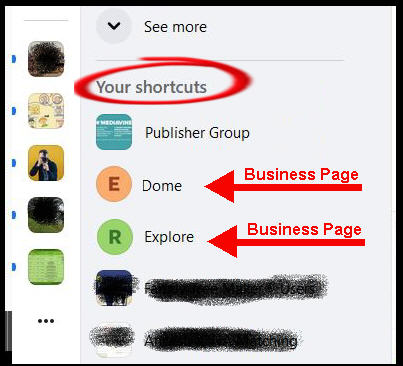
When you create a Business page, you can see the link on your Home page.
However, your friends won’t see the same links when they visit your home page.
If your friends or any other Facebook user visit the Business page, they won’t see that you have created it unless you change the default settings.
By default, Facebook hides the admin owners of a Business page. If you want to change this so your profile is shown as an admin, you should open the Featured Page Owners option.
This options page lists the owner accounts and whether they are displayed or not.
Can Friends See Your Business Page?
By default, any Facebook user can see your Business page as long as they can find it.
Business pages are public so they are not even restricted to your friends.
How Your Friends Might Guess That You Have A Business Page

The most obvious giveaway is if you share posts between your profile and business pages. If you’re trying to keep your personal and business life completely separate, you probably know not to do this.
But that’s not the only way that a friend might spot that you probably own a specific page. This is down to how Facebook promotes posts on a page.
Post promotion
Facebook doesn’t notify friends of Business page creation, but they may get notified of posts on the page. But this isn’t because they are your friends.
Facebook sends out notifications of posts to users who they think will be interested in the content. Their goal is to match people with relevant posts.
Because you and your FB friends often share the same interests, your friends may spot that they are getting more posts from a new Business page than they might expect.
Depending on the content of the posts, your friends may guess that you have some connection to the page.
Limiting who sees posts on your Page
You do have some control over who sees the posts on your Page.
You can set limits on:
- Age
- Gender
- Language
- Region or location
Let’s say that most of your FB friends are college students but you’re opening an online business targeting boomers. If you don’t want your college pals to know about it, use the age filters for your post.
Here’s another example. You live in the United Kingdom but are starting a business targeting an American audience. You can use the location filters to keep your posts from local family and friends.
Can Friends Post On My Business Page?
Any Facebook user can post comments on a business page. So, your friends are free to go all out on yours.
However, as a page owner, you can delete or hide any comment.
Blocking content
If you’re concerned about pranks (humorous or malicious), you can also turn on the profanity filter. This may be important if you’re concerned about specific people making your page look unprofessional.
You also have the option to block specific words. If you’re concerned that an otherwise reasonable friend has a habit of using slang that you don’t want to see on this page, you can add certain words to the filter.
How Do You Show Your Business Page To Your Friends?
This article has focused on your friends not seeing your page. But what if you want to show your beautiful creation to your buddies?
You can invite any friend to view your page. This gives them a notification with a link to the page.
Friends don’t make friend requests to “join” your page, but can they add likes to the page.
More About Facebook Business Pages
These articles may also be useful to you.