When you view profiles on LinkedIn, the platform notifies these people about your activity. LinkedIn’s default settings mean that they can see your full name, your occupation, and other details.
This article walks through how to limit the information shown about you.
Table of Contents
Do People Always See If You Search For Them On LinkedIn?
People will always see if you searched them on LinkedIn as long as neither of you has changed the default privacy and notification settings on the platform.
The default privacy settings ensure that the people you view will see your name as well as other details.

The default communication settings ensure that the other person is notified on the platform and through a weekly email digest.
If they have installed the PayPal application, then the default settings will pop up a notification of your search.
The other person may not notice your search
Before you start panicking, you should be aware that the person you searched may not even notice that you searched them.
If they have a basic membership, then they only see the most recent five searches in the viewer list.
If lots of other people are searching for this person, then you’re going to drop off the list pretty quickly. So, they won’t even see you on the platform.
Your details will be included in the email digest, but the default settings are a weekly roundup. Again, if you are one amongst many, you’ll probably be lost in a list that the individual won’t read.
Of course, you shouldn’t rely on these points if privacy is super-important to you. Read on…
How to be sure that you drop out of view of someone with basic membership
If someone has basic membership, you need five people to search for them in order to push you out of the list of views.
You don’t need to cross your fingers and hope that they’re popular – as long as you have a 1st or 2nd-degree connection with them.
Just create five new accounts with different emails and make a connection between them and your original account.
Then use these new accounts to view the profile of the person. Voila, you will fall out of their list.
Why do I say that you need to be a 1st or 2nd-degree connection? If you’re not, you may not be able to view the person’s profile with the new accounts.
You can check out our article on how to connect with people outside your network.
Your search will age out of the person’s list
Even if the person has a premium membership, there’s a time limit on how far back that they see searches. The time limit is 90 days.
This may be important in your situation if you have suddenly gained a high profile for some reason. Let’s say that you are mentioned in a new item or on social media.
The people who you were looking up over three months ago won’t see your details in their list of who viewed them. Of course, that’s as long as you didn’t search them again more recently.
How Can I Search For Someone On LinkedIn Without Them Knowing?
LinkedIn has three levels of privacy which determine what other people can learn about you when you view their profile.
By default, your settings are fully open. People you view will see your name and other details.
Check out our article on how to change your privacy settings on LinkedIn.
Follow the steps in the linked article to change your privacy to anonymous (the highest level).
When you’re in this mode, people will know that someone viewed their profile at a specific time. However, they won’t see your name, your title, your company, or any other details about you.
But what if you don’t want them to know that this event happened at all? Well, that’s an odd requirement. Who cares if they can’t see your details?
Still, you asked the question so I’ll endeavor to answer it in the next section.
How To Use Google To Search For Someone On LinkedIn Without Them Knowing
If you search for someone on Google and see information about them in the Google results, that person will not know anything about your activity.
They won’t even know that a search event occurred.
If you want to go down this route, it’s important to log out of LinkedIn when you run your searches on Google.
The best way to find someone is to put this into your search bar:
Linkedin.com [name of person]
If you’re looking for John Smith, then you’ll have better results if you add the name of the company after their name.
Here’s one of the many John Smiths that I see when I search via Google. As you can see, the person’s company, job title, and location are shown.
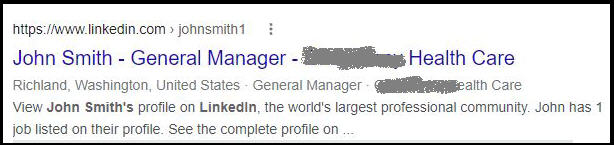
This won’t work for new LinkedIn accounts
You won’t find new accounts this way. It takes a while for Google to add this new information to the Google Index.
I tested this on an account I set up yesterday, and it was nowhere to be seen.
This doesn’t always work for older accounts
You may not see any details for the person you’re looking for.
This may be because their privacy settings are elevated.
If I Delete My Account After I View Someone On LinkedIn, Will They Know?
If you delete your account after you viewed someone’s profile, they will see that someone accessed their profile. However, they will not see your name or any other details about you after some time has passed by.
The description of the event will be: “A LinkedIn Member viewed your profile”.
There will be a brief window of time during which the person may be able to see your details as if you hadn’t deleted the account.
Account deletion takes time to process
Remember that Linkedin is a vast website spread across many servers across the world. The deletion of your data must be processed on multiple servers. This doesn’t happen instantly.
Some sources say that it can take up to seven days for all your data to be deleted.
If I Block Someone On LinkedIn, Will They Know I Viewed Their Account?
People worry about this because you usually have to visit someone’s profile in order to block them.
So, does that mean that you appear in their list of people who viewed their profile? There’s a small possibility that this could happen.
We have a dedicated article on how to block someone on linkedin without viewing their profile. It will show you two ways to go about this.
Can Premium Accounts See My Details If My Settings Are Anonymous?
The default privacy settings on LinkedIn give you a public profile. People that you search will see your name as well as other details.
If you’re not sure how to change this, read our article on how to set your privacy on LinkedIn. This explains the three levels of privacy and how to switch between them.
But even if you increase your level of privacy, can members with premium account see your details?
The answer is no. LinkedIn honors your privacy settings. People with premium accounts cannot see your details if you set yourself to be anonymous.