LinkedIn has made it increasingly difficult to connect with people outside your network.
This article shows you three different ways to get around these difficulties.
Table of Contents
What Happens When You Try To Connect on LinkedIn With Someone Outside Your Network?
When you search for people on LinkedIn, some will show up with their names not disclosed and without a Connect button.
Let’s take an example from Mary Smith’s account. Her search has two people in the results.
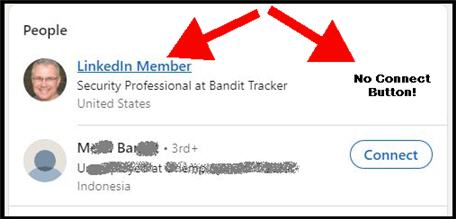
The first listing shows “LinkedIn Member” in the name field. However, the person’s occupation, current company, and country are shown.
The second listing shows a full name as well as the other details (I’ve blurred out the name for privacy).
No connect button
You’ll notice that only the second button has a Connect button. This is because this person is in the 3rd-degree network for Mary Smith.
The first listing doesn’t have a Connect button. If Mary clicks on the name field link, then she will see an error message telling her she doesn’t have access to this profile.
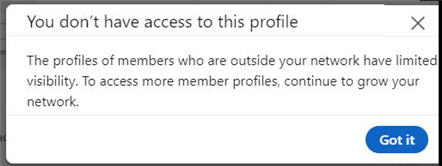
The reason is that the person is outside her network.
Now let’s look at the first method to get that Connect button to appear!
Method 1: Use LinkedIn Groups To Make The Connection
You may see advice in other articles about joining the same groups as the person you want to connect with.
The problem with this advice is that you can’t see the profiles of people outside your network. Therefore you can’t see which groups they belong to.
So the first step is to make an educated guess about the kind of groups that your target will be interested in.
Example scenario
In this example, the details show the person’s profession. In this case, the person has described themselves as a Security Professional.
If you search groups with “security” as a keyword, you’ll see a lot of results. Scroll through to see which groups have the highest number of members.
Steps to join groups for connections
Follow these steps to join groups that are more likely to have your target as a member.
- Click the Home icon to go to your home page
- Click on the “Groups” link in the left pane
- Search groups using keywords such as the target person’s occupation
- Join the groups with the highest number of members
What to do after you’ve joined the group
Once you’re accepted by the group that has your target as a member, LinkedIn will now add that person to your network.
You will see the Connect button when you browse their profile.
Alternatively, you can search the group for the person. In the example below, I’m a member of a group with over 14 thousand people.

The group page gives you a search box to look for specific people.
When you’ve located your person of interest, you can either message the individual or send a connection request.
Be sure to mention the group
Remember, this person has no idea that you are a member of the same group. After all, you’ve only just joined.
This may be the only common ground between you. So, be sure to mention the group when you send a message or a connection request.
This can be as simple as:
“We’re both members of X on LinkedIn…I’m contacting you because…”
Expand Your Network On LinkedIn With Your Target In Mind
LinkedIn has made it increasingly difficult over the years to connect with people. This is partly due to privacy concerns.
But it is also because the company wants members to increase their footprint or presence on the platform. It’s why they’re so keen to get their hooks into your email list! This is something I won’t do.
But LinkedIn will gradually expand your network if you throw them a bone in other ways.
Apart from joining groups, here are some other ways to expand.
Method 2: Add Similar Information To Your Profile
Do you know where your person of interest works and/or where they went to University? You may be able to get this information from a Facebook page.
Then, you can add the same information to your profile.
Note that I’m not recommending that you say you spent four years at a University in a different country. Or that you currently work in a company you’ve never heard of.
Eventually, you want to make contact with your person of interest. You don’t want to field awkward questions like – “I work in a company with ten people, why haven’t we met?”
Education
This is the safest option as it’s easy to explain as attending a brief seminar years ago at the same university. It could even have been an online seminar!
Enter the university, and put a vague description for the degree. Choose a start date and end date to span a single month.
Below is an example, and I’ve never even been to Phoenix.
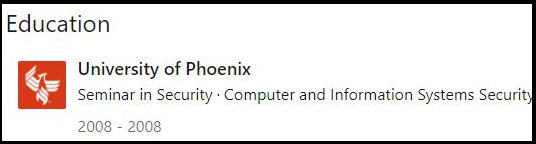
You can take one simple step to be completely ethical about this. Many universities have free online courses. Some are even on YouTube.
Enroll for free in the college platform or watch one of their YouTube videos. Then enter the appropriate dates in the Education section.
Work Experience
Be more cautious with this. I’d only take this step if it’s a large or multinational company.
If you do want to add this section, be sure to set a brief date span that’s in the past.
Method 3: Follow Organizations In The Same Sphere
As with groups, the hope here is that the person has also followed this organization.
If they work (or worked) for a company that has a page on LinkedIn, be sure to follow that company.
Consider their occupation and the type of organizations and institutions they would be likely to follow. Then, go and follow those too!
If there are influential personalities on LinkedIn that share that occupation, you should also follow those people.
Other Things To Know When Viewing Profiles On LinkedIn
Did you know that when you view someone’s profile on LinkedIn, they may get a notification that lets them see your name and other details?
You have several options that controls your visibility. We explain it all in our article on how to control your privacy when viewing people on LinkedIn.