If you are an Admin of a LinkedIn Company Page, this article shows you how to delete unwanted comments on the page.
We also answer common questions around who can delete page comments, and whether members or admins know that comments have been deleted.
Table of Contents
Can You Delete Comments On A LinkedIn Company Page?
Whether you can delete comments on a Company Page depends on
- who made the comment
- whether you are an Admin of the Page or just an ordinary LinkedIn Member
If you made the comment on a Page, then you can delete it. All Admins of the Page can also delete your comment.
If you made the comment as a reply to someone else’s comment, then the person who posted the original comment can delete yours.
This is regardless of their status. In other words, even ordinary members can delete comments beneath their own.
In all other circumstances, you cannot delete other members’ comments and they can’t delete yours.
However, all members can report a comment as being offensive or damaging. The LinkedIn support staff may choose to delete comments that they deem against the terms and conditions of the platform.
How To Delete A Comment On A Company Page
Whether you are an Admin or you want to delete your own comment, then this is the illustrated step-by-step process.
- Click the ellipsis (three dots) on the top right of the comment box
- Choose “Delete” from the drop-down menu.
This diagram shows the correct options.
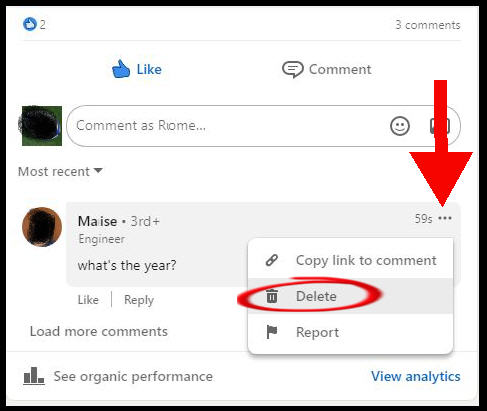
If you don’t see the Delete menu item when you click the ellipsis, then you don’t have the privileges to delete this comment.
Can People See If You Delete Their Comments On A Page?
LinkedIn sends email notifications about plenty of activity, but they do not notify members if their comments were deleted.
If you are an Admin who removed a comment on a Company Page, then the member won’t be automatically notified.
However, that doesn’t mean that someone won’t notice that their comment is gone if they come back to the page.
LinkedIn doesn’t show any signs of a deleted comment e.g. some kind of red flag or “deleted message” placeholder. So, it’s quite likely that members will simply think they got interrupted before they finished posting.
If I Delete A Comment On A Page, Does The Admin Know?
I am an Admin on our Company Page so I asked a colleague to test this with me.
She added a comment underneath the post on our page and then deleted it.
When I looked at the Admin views, all traces of the comment activity were removed from the Activity tab and the Analytics tab.
So, the answer is that Admins do not get notified or see any evidence that comments were deleted.
Can Deleted Comments Be Retrieved By Page Admins?
Page Admins cannot retrieve or restore deleted comments from the Page. That is even when the Admin made the comment.
There’s no way to do it because LinkedIn doesn’t give any way to view deleted comments once they’ve been removed from the display.
However, there could be legal circumstances when you need a deleted comment to be retrieved. You would need to reach out to support staff for help. You will also need to make a good case!
Taking Further Action With Repeated Problem Comments
Is someone spamming your Page with repeated unwanted comments? You can keep deleting them, but this can be like whack-a-mole if you are dealing with some disgruntled person.
If you’re wondering if you can stop someone from accessing the page in the first place, then check out our article on blocking people from LinkedIn company pages.
Unfortunately, the short answer is that you can’t block someone. But the article will give you some tips for alternative action.