Do you want to block everyone who works in a specific company from viewing your profile on LinkedIn?
LinkedIn doesn’t provide a mass blocking option, but you can often achieve this result. Your chances largely depend on the size of the company and your current connections.
Read on for tips on how to block all LinkedIn members with the same company as their current position.
Table of Contents
Can You Block Everyone In A Company From Viewing Your Profile On LinkedIn?
The only way to block every LinkedIn member within a company is to access their profiles and block each person individually.
This may not be as difficult as you think if your target is a small company that you worked for (or work for currently).
Ideally, you will have a few first-degree connections in the company, which will make things easier.
The next sections look at how to approach a small company and possibly a medium company. And I’ll show how this method is not feasible with a large company.
How To Block Everyone In A Small Company On LinkedIn
Here is an example of a company that I used to work for. I’ve listed this firm in the Experience section of my profile.
The picture below shows the company page.
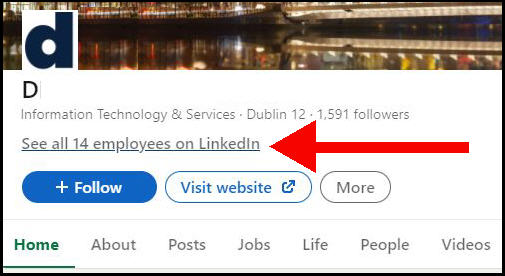
Notice how there are only fourteen LinkedIn members who have named the c as their current employer.
Even more importantly for our purposes, LinkedIn has given us a handy link to see all of these LinkedIn members.
You may be wondering if there’s any difference between this link and the “People” tab lower down. The only difference I can see is in how the list is displayed.
Here are two of the 14 employees on the list. Several are listed as “LinkedIn Member”, which means they have elevated their privacy.
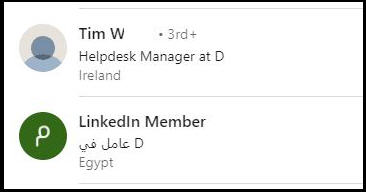
But the anonymity here doesn’t really matter. If you want to block everyone in the company, you don’t care who the person actually is.
The method I’m advocating is is to start at the top and work your way down. Open each profile that you can access and block them individually.
However, you’ll soon find a problem.
Main problem: you can’t block people outside your network
The second person I’ve shown in the picture above is outside my network.
When I click on the “LinkedIn Member” link, I see the message: “you don’t have access to this profile.”
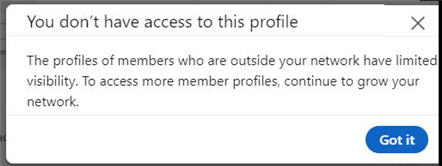
So, as of now – I can’t block this person.
However, because I worked at this company I’ve got a 3rd-degree connection with most of the people on the list. The ones who are outside my network seem to have joined several years after I departed.
Solution: expand your network
The answer here is deceptively simple. I need LinkedIn to expand my network so that the other employees are pulled into that 3rd-degree level.
This is likely to happen if I connect with one or more of the employees with who I have a 3rd level connection. It’s reasonable to assume that some of these older employees have a 1st-degree connection with the more recent joiners.
But wait! That means that you are interacting with members of the company to get them to accept your connection request.
You are probably reluctant to do this if your next move is to block everybody. But it’s your easiest option but it’s not your only option.
I have detailed other steps you can take in our article on ways to connect with people outside your network.
This can be a slow process as you wait for the LinkedIn platform to grab more people into your orbit (so that you can block them!).
Can You Block Everyone In A Medium Company From Your LinkedIn Profile?
Here’s another company I worked with many moons ago. I have them listed as a former company in my Experience section.
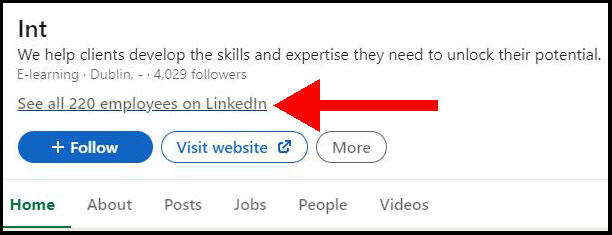
Once again, I get a link to see all their employees on LinkedIn.
But this time there are 220 employees on the list. That is going to take a lot longer to block. This isn’t because of the time to open profiles you can access.
The problem is that it could take a while to draw everyone who is outside your network into a 3rd-degree connection that you can block. It may not even be feasible.
Large Companies Aren’t Feasible To Block On LinkedIn
Here’s a company that I didn’t work for. Notice how there isn’t a link to see every employee, all 3.7 million-plus members.
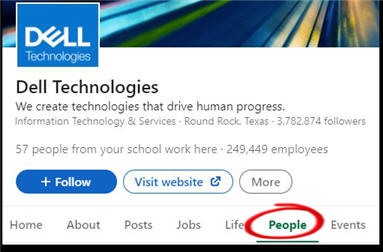
Instead, I have to navigate to the People tab to see what LinkedIn will show me.
This doesn’t really matter. There’s no way I’m going to attempt to expand my network to the maximum 1,400 people that LinkedIn lets an individual member block.
What’s the point? That would be about 6% of the workforce on LinkedIn.
So, I’ll conclude that blocking everyone in a large company isn’t feasible on LinkedIn.
Why Isn’t It Easy To Block An Entire Company On LinkedIn?
This should be easy, right? All LinkedIn has to do is provide a block button on a company page. But you’ll look in vain if you want to find one.
But even that wouldn’t provide a solution. Many organizations don’t have a dedicated company page on LinkedIn.
The platform could let you enter a company name and block everyone who has that name in their current position.
The problem here is when you want to block everyone at MacDonalds, a local heating company in Fresno. But suddenly LinkedIn is trying to block 375K people with the fast-food chain.
The platform actually applies a maximum of 1,400 members that one person can block. So, you can see why they don’t want to provide this kind of option.
Who Knows What You’ve Done?
So, you’ve blocked a significant number of people within a specific company.
Sometimes this is because you also work at that company. And you don’t want your bosses to see that you’re looking for a new role.
In that case, you’ve probably got one more question. I’m pretty sure we’ve answered it in our article on whether your bosses can tell if you block them on LinkedIn.