Some of Snowflake’s competitors offer a free tier through restricted, community, or developer editions. Snowflake doesn’t do so for reasons I discuss later in this article.
Snowflake offers a free trial for 30 days or until you use up $400 of free credits. It’s possible to use sequential free trials to continue working on the platform. However, you will need to export and re-import your data.
This article has plenty of tips on how to make the most of the free aspects of the trial. We also look at how likely it is that Snowflake will provide a free version in the future.
Table of Contents
Does Snowflake Have A Free Tier?

The only free option for using Snowflake is their 30-day trial. You can sign up without a credit card as long as you provide a valid email address.
The trial sign-up asks for a company name, but this is not enforced. You can enter “student” or “not applicable” without a problem.
The trial is also limited by a $400 maximum usage of resources. If you reach that threshold before your month is over, your trial will be ended. However, I’ve never heard of anyone reaching the cost limit before the thirty days if they choose the standard edition.
Follow these steps to access the free trial:
- Go to the trial sign-up page.
- Enter the mandatory detail. The email address must be valid.
- Choose the Standard edition unless you want to try the advanced features.
- Choose one of Azure, AWS, or Google Cloud.
- Choose the region nearest you.
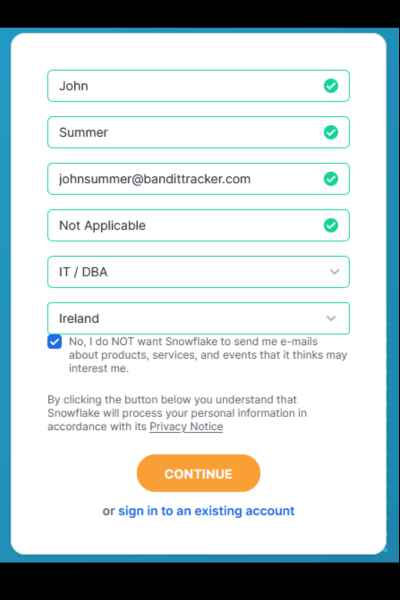
You’ll be asked several questions as to your reasons and preferences when using Snowflake. I don’t think the choices matter much to your usage.
When you get the email to confirm your sign-up, the link will take you to the Snowflake interface.
What Happens When A Snowflake Free Trial Ends?
When your Snowflake trial ends and you haven’t already upgraded to a paid account, your account will be suspended.
You can log into Snowflake but you won’t be able to perform any actions except to enter credit card details for an upgrade. If you do so, all functionality will be available.
If you want to download data you’ve worked with in Snowflake, be sure to do so before the 30 days are up or you’ve used up the free credits.
How To Extend The Free Trial

Snowflake has previously offered an extended free trial of 120 days for users taking part in data competitions. Keep an eye out on their website for any such offers.
If there isn’t one available when you start your 30-day trial, then you can take advantage of the fact that the company doesn’t require a credit card for sign-up.
You can register for another trial with a different (but valid) email after your trial period ends. The drawback is if you need to repeat data loading and transformation activities. This can be tiresome.
However, it’s less tedious if you export transformed data to local or separate cloud-based storage before your trial is about to end.
Take copies of your table creation statement so you can recreate the data model under a new account. Then you can load in the data and keep working with it.
Does Snowflake Have A Free Community Edition?
The term “Community Edition” typically refers to a version of a product that is made available for free to a community of users. It’s usually the lowest tier in a pricing structure.
Unfortunately, Snowflake doesn’t offer a Community Edition of the platform. The founders are unlikely to change that policy any time soon for two reasons.
The first reason is that Snowflake is for large-volume data warehouses. That means significant infrastructure resources for each client.
The second reason is that Snowflake has positioned itself to target enterprise-level customers. That kind of company focuses on functionality instead of the least cost.
Does Snowflake Have A Free Developer Edition?
With software and SAAS offerings, developer editions typically come with additional tools and features for programmers and testers. That can be advanced debugging tools, code editors, and extra APIs.
Microsoft and Oracle both offer developer editions of their database systems that provide almost full functionality at a low cost (or free). The key is that these editions aren’t allowed to be run on production servers with external users.
Unfortunately, Snowflake doesn’t offer a developer edition. This is unlikely to change.
The main reason is that their pricing model is primarily based on the resources consumed by the enterprise users. Creating a separate developer edition could require significant adjustments to their pricing approach.
Is Snowflake Free For Students?

Snowflake does not offer a free tier for students. However, any student can sign up without a credit card for a 30-day trial.
In my opinion, the company won’t offer a free student tier in the near future. They target enterprise-level customers and organizations instead of students or academic users.
How To Look At Your Costs
To see your costs to date, go to the Usage tab in the Admin section.
You may see a message telling you that there is no data. That’s probably because you’re using the SYSADMIN role.
Use the drop-down menu under your account name (top left) to switch to the ACCOUNTADMIN role.
Don’t be surprised if you see zero costs. Just loading several MB of data and running a few queries against a table won’t incur much.
How To Ensure The Lowest Price For Your Snowflake Usage
Snowflake costs are based on your usage. After the free trial credits are up, here are my tips for getting the lowest price.
Tip 1: Use the X-SMALL warehouse, which is the smallest option.
Tip 2: When you create the warehouse, be sure that it is set to auto-suspend after a short period of inactivity.
If you want to check this setting, edit the warehouse and check the suspend options as shown in the picture below.
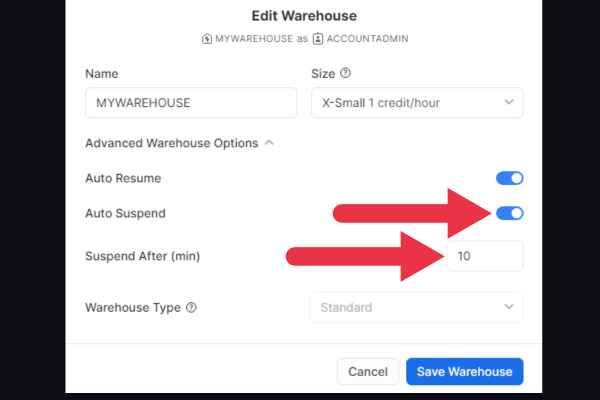
The biggest mistake you can make is to leave a warehouse running continuously by not checking this option.
How To Estimate Your Costs In Advance
Unfortunately, it’s very difficult to estimate Snowflake costs before you’ve actually started using it under the normal workload for your organization.
However, the Snowflake sales department can provide some help. If you speak to them in advance, they’ll ask a series of questions and give you some ballpark estimates.
The company can be particularly helpful if you’re migrating from a traditional database or data warehouse. Because their technical teams have assisted in plenty of migrations, they can advise on similar costings to yours.
Does Snowflake Have Free Datasets?
Snowflake has a range of free datasets that you can load into tables and run queries against. Follow these steps to find free data of interest:
- Log into the Snowflake web interface.
- Choose “Marketplace” in the left sidebar.
- Click on “Free Data” in the strip across the top of the main window.
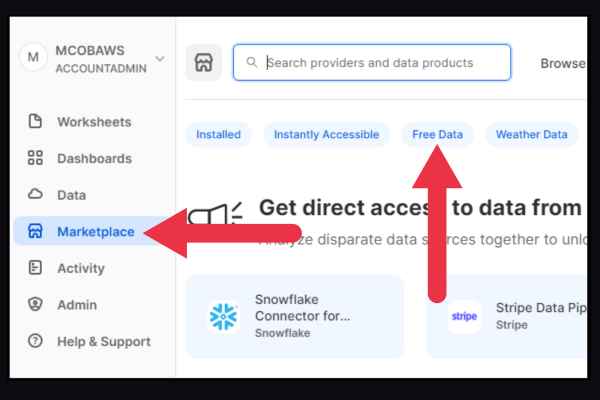
You can also search for keywords such as “census” or “medical”.