Were you surprised by extra charges after using the GPS on your phone on a long journey?
When you are using maps and apps on your phone that take advantage of GPS, you can find that this eats into your data plan.
This article explains when your data plan is used, and the typical costs you can face.
Table of Contents
When Does Your Phone GPS Use Data?
In a separate article, we explain how GPS can work without using data on your phone.
But most of us use GPS in conjunction with apps like Google Maps or Apple Maps.
These mapping applications use your phone’s GPS to track your location.
However, they have lots of other features that can use your cellular data plan.
If you use any of the features below while driving, then your phone is using GPS combined with data:
- traffic build-up on your expected routes
- temporary roadblocks or street closures
- speed-trap placements
What if you don’t use traffic apps while driving, but love to make use of maps when you’re hiking?
Well, if you use the kind of features below when you’re not using Wi-fi, your phone is also combining data with GPS:
- searching for specific places
- zooming in and out of maps
- using street view
- using satellite view
You want restaurant recommendations to break up your journey? Or opening hours of interesting places? Again, if you’re not using Wi-fi then your phone is using your cellular data.
How Much Data Does Your Phone GPS Use?
This table has a summary of data and costs with what we consider typical usage on your phone.
| Usage | Estimated Data (Mb) | Estimated Cost ($) |
| GPS Only (No Extra Maps) | 0 | 0 |
| Assisted GPS | about 0.6 Mb per month | less than 1 cent |
| Basic Map Features for 2 hour per day | about 300 Mb per month | $1 – $2 per month |
| Advanced map features for 2 hours per day | about 2.1 GB per month | $7 – $15 per month |
The next sections dive into more details to explain each of the four Usage categories.
Before we get into that, I’ll explain what pricing we used to estimate the costs.
Costs
We are basing the costs on typical price for 1 MB of data in cell plans in the United States and the United Kingdom.
The U.S. data plans tends to be significantly cheaper. We’ve used a figure of $3.33 per 1 GB of data as the lower end of the range.
The upper end of the range represents the UK and other countries. We’ve used a figure of £5 per 1 GB of data (converted into dollars).
If you know the exact cost of your own plan, switch it in to multiple by the estimated data to get your specific costs.
How Much Phone Data Is Used By GPS Only?
If you are only using GPS for basic location information, then this does not use your cellular data plan at all. So that means zero for both data usage and cost to you.
We explain this in much more detail in our article on whether GPS uses data or not.
How Much Phone Data Is Used By Assisted GPS?
Some phones have a feature called Assisted GPS or A-GPS.
This feature uses a tiny amount of cellular data. The cos is less than a cent per month.
This feature speeds up the initial process of how GPS tracks and locks in to three or more satellites to determine your location.
That can take a few minutes when only using the GPS receiver in your phone.
Assisted GPS can kick in to use cellular data to get the satellite locations from a local cell tower.
Do you need to worry about this as part of your paid data plan? Not at all!
Some cell plan providers choose not to include A-GPS data in your plan. They simply absorb the cost.
But even if yours isn’t so generous, the cost is negligible.
Even over a month, this only adds up to less than one cent of data. It could be about ten cents for a full year.
How Much Phone Data Is Used By Basic Maps Features?
If you only use Mapping apps to find a destination and set your itinerary, then you are using the basic set of features that use a small amount of data.
A one-hour commute each way to work will use about 300 MB per month. The cost will range from $1 to $2 per month.
In general, Google Maps uses less data than Apple Maps. However, you shouldn’t notice much difference in data usage or cost if you only use the basic features.
How Much Phone Data Is Used By Advanced Maps Features?
By “advanced” features, we are referring to the kind of activities mentioned in the earlier section on when your phone uses data.
That includes real-time traffic monitoring and/or using satellite or street-view images.
Because usage can vary so much, we based our estimates on two hours per day for a month. If you only turn on these features when you’re on a vacation, then of course you won’t see similar costs.
We estimate that two hours per day uses about 2.1 GB per month. That can represent more significant costs of $7 to $15 dollars in a month.
However, this is a broad estimate that cannot apply to everybody’s usage.
There’s a better way for you to figure out your own data usage and costs. The next sections provide how-to instructions on calculating your Maps usage on an Android phone or an iPhone.
How To Check How Much Data That Maps Use On Your Android Phone
These are the step-by-step instructions for an Android phone.
Open the “Data Usage” page on your Android phone. How to get there will vary by phone – here is the sequence on my Samsung.
- Open settings
- Open “Mobile Data”
- Click on “Details”
- Open “Mobile Data Usage”
This page shows a list of apps on your phone and how much data they have consumed within a specific period.
Here are some of mine, including Google Maps.
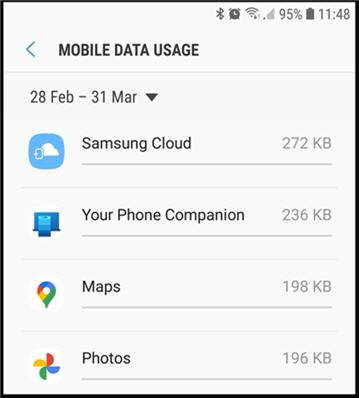
The number of megabytes used is shown beside the app.
Take a note of the timeframe, which may be for the last one, two, or three days.
Bonus trick for an Android phone
Here’s a way to calculate more accurately how much Maps data you use on your daily commute.
The aim is to reset the data statistics back to zero right before you start your usual journey. Then, set off on your journey using all the map features that you typically use e.g. checking for traffic.
To reset the statistics, use the sequence above to get to the “Mobile Data Usage” page.
This time, you’ll click into the Map app to get to its details page.
- click on the information icon
- Click on the “Storage” option
- Click “Clear Data”
Here is the sequence in pictures:
Step 1: the information icon is at the top of the screen.
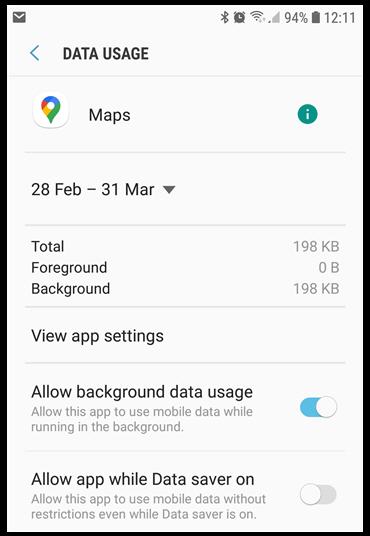
Step 2: find the storage option
I’ve highlighted the option in this picture:
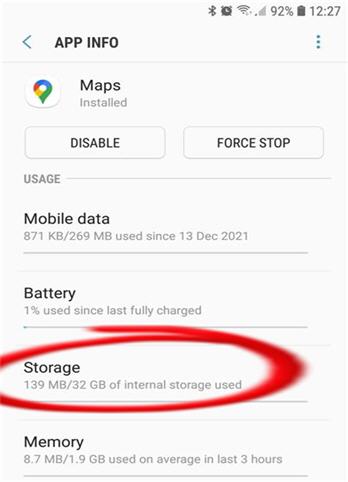
Step 3: clear the data (choose the button on the left which clears both data and cache).
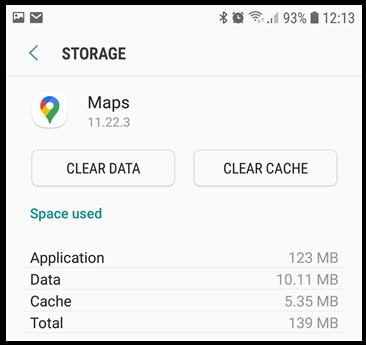
How To Check How Much Data That Maps Use On Your iPhone
These are the step-by-step instructions for an iPhone.
- Open settings
- Click on “Cellular”
This shows a list of your apps and how much data they are consuming.
Scroll down to find the Maps app and check the size of data.
Bonus trick for the iPhone
One neat trick you can do easily on the iPhone is to reset the data statistics back to zero.
The option to do so is at the bottom of the Cellular Data page.
You can now start your daily one-hour commute to work. Use all the Maps features that you usually take advantage of e.g. checking traffic and road closures.
Once you’ve finished your standard journey, check the data statistics for the application. Now you know how much maps data your phone uses on one leg of your normal commute.