You may be wondering if the GPS on your cell phone can work without using up your data plan.
The answer is yes, but you may not be able to use all the features that you want. That may include maps and other apps.
This article explains exactly how GPS works without data, and why it may be less useful.
Table of Contents
How Does GPS Work Without Data?
GPS on your phone works by receiving radio signals sent by satellites in the sky.
Your phone contains a receiver that receives location information from three or more satellites.
This is separate to your cellular data transmitted from local cell towers. If your phone has no data, GPS still works.
The GPS radio signals are on a different frequency to the cellular signals operated by your phone service provider.
Your phone receives those radio signals straight from the satellites. That’s why basic GPS features on your phone work independently of your data plan.
This diagram shows how the GPS and data signals are separate:
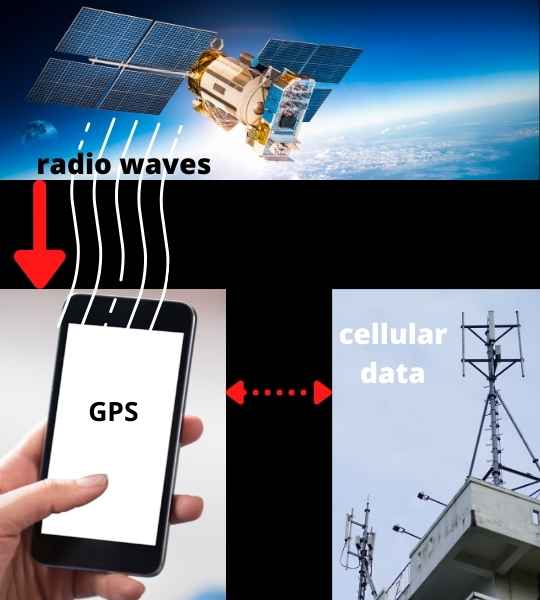
Does GPS really not use data?
I’ve been talking about “data” on your phone as if this only means your data plan. That’s not strictly correct here.
The GPS signal transmits location and time zone data. Your phone receives geographic data like latitude, longitude, and altitude.
Of course, that’s data too!
But the GPS radio signals are free and independent of your contract with your phone service provider.
Tip: Basic GPS Without Data May Be Slow
The Global Positioning Satellite system is made up of twenty-four satellites in different locations above earth.
The GPS receiver on your phone must lock into at least three satellite signals to work out your location.
That can take a bit of time when you power up your phone.
Some phones have a feature called “assisted GPS” to speed up the process. Assisted GPS uses your cellular data plan to get fast information about the satellites from local cell towers.
If your phone uses this feature, then it is communicating via your data plan.
If you don’t use your data plan or it has run out, then you may find that GPS takes a bit longer than usual to start working.
What GPS Features Are Not Available Without Data?
If you don’t use your data plan or a cellular signal is not available, you can still access basic GPS features.
Basic GPS gives you:
- Latitude
- Longitude
- Altitude
- Some time zone information
However, there are other features that are only available with your data plan.
For example, you will not be able to see satellite views and images. These are transmitted from local cell towers.
Map features are also a common feature that you may miss. If you rely on streaming maps to your phone while using GPS, then you won’t be able to do so.
Google Maps features need a data connection

Google Maps integrates with the GPS receiver on your phone, but also uses your data plan.
For example, the app offers up-to-date information like traffic build-up, roadblocks, and street closures.
This needs a Wi-fi or internet connection to get real-time data from Google servers.
Can GPS Without A Data Connection Still Use Maps?
As long as you plan in advance, you can still use many map features with GPS even if you don’t have a data signal.
If you know where you’re going, you can download the maps for the region when you still have data available.
Both Google Maps and Apple Maps let you find the maps you’ll need when you’re online and download them to your phone.
My advice is that you do so when connected to Wi-fi.
The map files can be very big. They’ll take some time to download, and you don’t want the stream to eat up your cell phone data plan.
Check out our article on how much data that GPS and maps can use on your phone.
Some popular apps have download limitations
Depending on what app you’re using, you should probably check how much map data you are allowed to download.
For example, Google Maps imposes a hard limit of fifty square kilometers on your download.
If you’re on a day hiking trip, this shouldn’t be a problem!
However, if you’re driving across state then you’ll simply run out of map.
This can lead to a stop-start journey. Every fifty meters, you’ll have to pull over to get online and get the next section.
Alternative apps without download limitations
Google Maps and Apple Maps are made for a broad consumer base. With millions of users, it’s understandable why they put a limit on free downloads from their servers.
But there are other good map applications that integrate with your phone GPS and don’t have these kind of limits.
These apps are aimed at people who travel through back country with no access to the internet. They allow you to download many maps in advance of your trip.
Some apps are free, and others are a few bucks a month.
For example, one month’s subscription to All Trails is cheaper than a cup of coffee.