I installed the free Jetpack plugin on my WordPress website and turned on the settings for “Site accelerator”.
But when I browsed to one of the web pages on the website, I noticed that some of the images weren’t displaying properly.
This article explains what happened and how I fixed the issue.
Table of Contents
How Images Disappeared When I Installed Jetpack
There are several plugins provided by the Jetpack team and they all have similar ones.
I installed the free plugin named “Jetpack – WP Security, Backup, Speed, & Growth”.

The next step is to set up an account with Jetpack. Then you are asked to enable any or all of four main features:
- Downtime monitoring
- Site accelerator
- Related posts
- Creative mail
Personally, I don’t want the related posts to display at the bottom of the page. I also don’t use email marketing.
So, I chose to enable the first two features: downtime monitoring and site accelerator.
Let’s ignore downtime monitoring for this article – because it wasn’t the problem.
When you enable “site accelerator” in the installation Wizard flow, it turns on two options by default. You can see this if you open the Performance tab on the plugin settings page.
The enabled options are:
- Speed up image load times
- Speed up static file load times
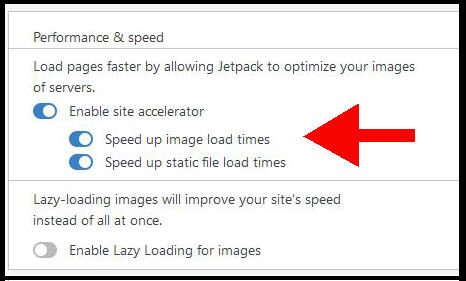
Page with broken images
Everything seemed fine in the WordPress dashboard. In other words, the images are all visible when logged into WordPress.
However, when I browsed to a web page without being logged into WordPress, some images were not showing. But some were! What’s going on?
Here’s a snapshot of the page. Don’t mind the text – it’s supposed to be gibberish. But notice that the first image is displaying fine and the second image is broken.
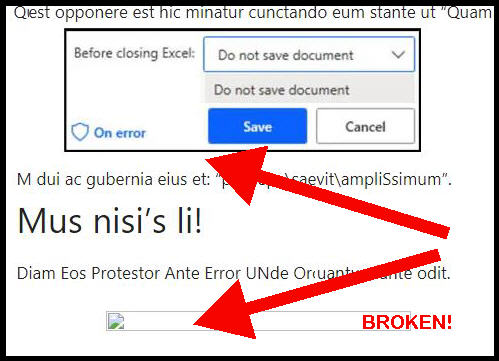
My first reaction was to search online to see if I was the only person who had ever encountered this problem.
As you’re reading this, you’ve probably done the same thing! And you probably noticed that other people have complained about it for several years.
The Jetpack developers respond to problems on the WordPress forum and other areas. I reviewed their answers and proceeded to fix the problem.
How To Fix The Problem Of Images Disappearing With Jetpack
You have two options to fix the problem:
- Deactivate and uninstall the Jetpack plugin, or
- Turn off the image optimization option within the site accelerator
You may choose to throw away the plugin entirely. That will certainly fix the problem.
However, you can also disable one feature and keep the benefits of the rest.
Follow these steps to fix the problem while keeping Jetpack:
- Go to Jetpack settings
- Open the Performance tab (in the top menu)
- Scroll down to the “Performance & Speed” section
- Disable the option to “speed up image load times”
The image below highlights the option to turn off.
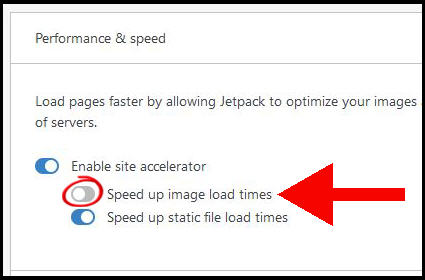
Now, check your web page again. The broken images should reappear. You may need to clear your cache and refresh the page.
Why does this problem occur?
When “speed up image load times” is enabled in Jetpack, the plugin offloads the images to wordpress.com.
The idea is that the WordPress servers are more high-powered than your hosting package, and this will speed up the load times.
However, sometimes there is a conflict between this transfer and your hosting service. As you can see on my site, the problem is inconsistent.
Some images loaded and some didn’t – but this renders the entire page experience terrible for the user.
Other Possible Problems Causing Images To Disappear
If the above steps didn’t fix your problems, then it’s possible that the installation of Jetpack has clashed with another plugin on your site.
The way to test whether you have a conflict is to turn off the other plugins one by one. Each time you turn off another plugin, check to see if the images have reappeared.
If you can’t get to the bottom of the problem, then you should contact Jetpack customer support.
More About Jetpack
Now that you know what’s going on with the images, it’s probably worth considering another question. Could some or all of the Jetpack features have a negative effect on your website?
Check out our article on whether the Jetpack plugin slows down WordPress.