I have Rank Math activated on some websites but not on others. Recently, I was asked by another blogger whether the Rank Math plugin slows down WordPress websites.
So, I decided to test it. This article shows you my test results. We also explain how you can test the performance of Rank Math on your own website and decide for yourself.
Table of Contents
Summary Of Speed Tests On Rank Math
When you use Rank Math to optimize SEO for your blog posts, the plugin adds a small amount of extra HTML code to a web page and increases the page load time by up to 80 milliseconds.
This decrease in speed is so small that it won’t be noticeable to web visitors.
In general, Rank Math SEO does not slow down a WordPress website.
How To Test If Rank Math Slows Down A Web Page
The basic premise of testing is to compare the page speed of a web page when Rank Math is not installed and then after it is activated.
We like to use the free GTMetrix tool to test page speed. There are other alternatives.
Step 1: Create a test page or use an existing page
Our test page was created using the Gutenberg editor. It has eight hundred words broken up into multiple subheadings, standard paragraphs, and bullet points.
The page also has eight images to give a bit of “weight” to it.
We also posted and approved a couple of comments under the article.
This is the GTMetrix baseline speed score:
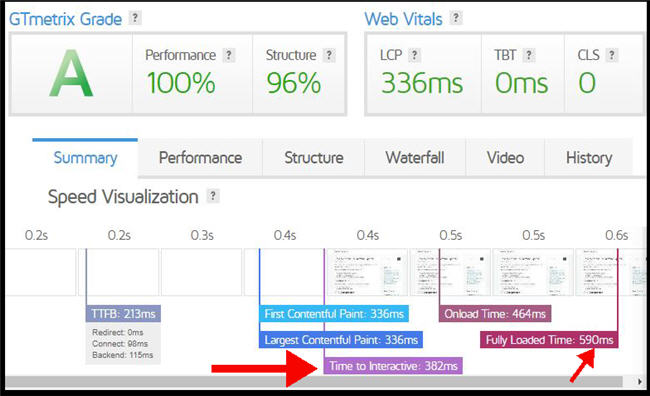
Step 2: Install and activate Rank Math
At this point, I installed and activated the Rank Math SEO plugin.

When you look at your Posts display after you install and activate the tool, you’ll see some new columns in the dashboard:
- SEO Details
- SEO Title
- SEO Desc
These will be “unset” for your existing posts and pages.
Step 3: Create a copy of the web page and use Rank Math features
To ensure that my speed test was on a page with Rank Math features, I created a new post after I had activated the plugin.
I copied the contents of the baseline article into the new post and added a couple of comments.
Then, I got to work on adding Rank Math features.
If you’re new to Rank Math, the dashboard display is toggled by an icon on the top right of the WordPress page.
For this test, I edited the snippet and added a Focus Keyword.
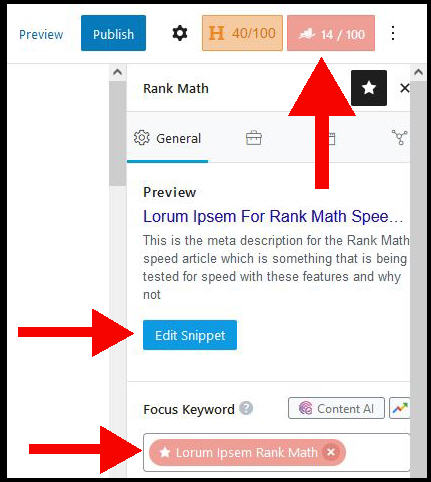
I must admit that Rank Math wasn’t very impressed with the SEO on this test page! But that’s okay.
Step 5: Run a speed test on the Rank Math web page
We have a baseline test, and now it’s time to put the Rank Math page through its paces.
I ran it a few times on GTMetrix and took the last metrics. The page still loads fast, but there is a small decrease in speed. I’ll run through a comparison in the next section.
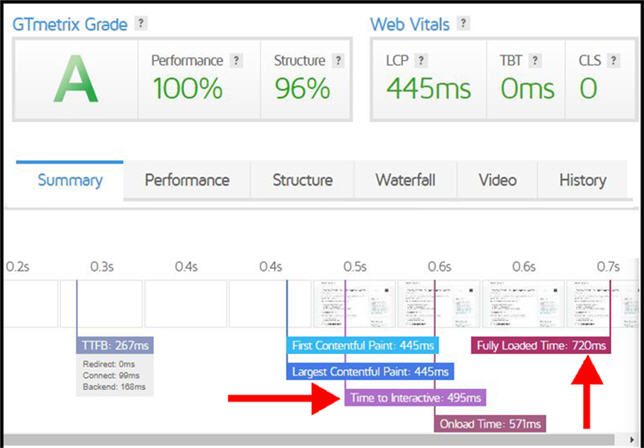
Our Rank Math Performance Tests
GTMetrix gives you plenty of results to mull over. But we like to focus on these three:
- Time To Interactive
- Fully Loaded Time (this one isn’t as important as Time To Interactive)
- Number of requests
Here are our results averaged over several test runs:
| Test Page | Time To Interactive (ms) | Fully Loaded Time (ms) | Number Of Requests |
| Without Rank Math | 382 | 590 | 16 |
| With Rank Math | 495 | 720 | 16 |
I’ll just say now that these increases of under 150 milliseconds are almost negligible. Web visitors will not notice a difference.
Now, let’s explain what we’re actually measuring!
Negligible Increase In “Time To Interactive” And “Fully Loaded Time”
Here’s a quick explanation of the time measurements.
“Time To Interactive” basically means how long it takes for the web visitor to be able to scroll around the page.
It’s more of a “quality” metric. If it’s above two seconds, we should be worried that the user will perceive that the website is slow.
“Fully Loaded Time” is when all the resources have been loaded by the page. That includes every image, all scripts, and any external calls to other sites.
In our testing, the page without and with Rank Math were both interactive and fully loaded in under one second.
The addition of Rank Math saw a small increase of 110-130 milliseconds.
This is in line with tests reported elsewhere.
Rank Math Does Not Increase The Number Of Requests
Some plugins add extra calls to external websites for CSS and javascript. This can be a real drag on performance.
Our tests showed that Rank Math did not add to the number of requests on the page.
Rank Math Adds Some Extra Code To A Web Page
Although Rank Math doesn’t add to the number of requests on the web page, the plugin does add some additional source code to the top of each web page.
You can see this if you examine the page source of your test pages. Here is a section from ours:
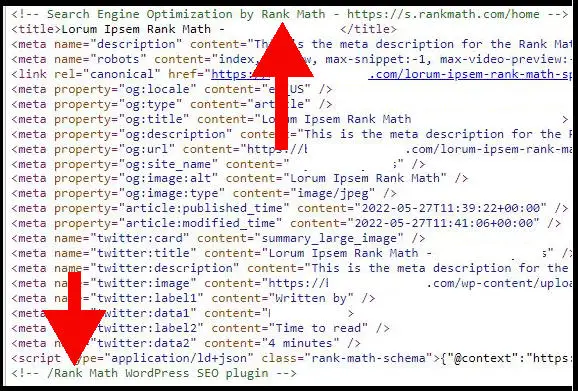
Some plugins add many more lines than this – so many that the bloat can be a drag on speed.
Rank Math isn’t too bad in this regard.
How Does Rank Math Compare To Other SEO Plugins?
We ran similar tests on the Yoast SEO plugin. When I compare the results, Rank Math is a little heavier.
Check out our article on whether Yoast slows down websites, which has the speed test numbers for this alternative plugin.
