Are you going somewhere that you know won’t have Wifi? USB tethering may be your solution.
My library’s internet service has recently become very unstable. So, after a bit of research, I set up USB tethering instead. Let’s look at what this is.
Table of Contents
What Is USB Tethering?
USB tethering involves connecting two devices with a USB cable in order to let them share an internet connection.
The most common scenario is connecting a laptop to a cell phone via USB. This means that the phone’s internet connection can be used to browse online with the laptop.
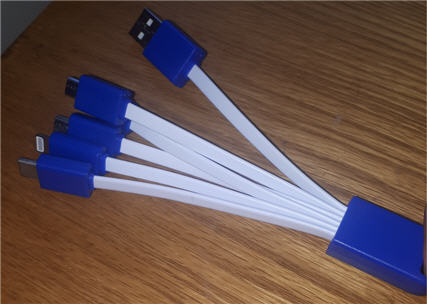
Saving your phone battery
One big advantage over wireless tethering is that the USB cable powers the phone from the laptop.
This keeps the phone battery from draining as fast as it would with other methods.
Better security
Another advantage over wireless is that USB tethering is more secure than using an internet hotspot.
Your data is passed between laptop and phone through a cable.
Some Disadvantages Of USB Tethering
Before you rush to set up USB tethering, here are the main disadvantages.
Limited phone use
You usually can’t use your cell phone to make and receive calls while you’re using it for USB tethering.
Extra configuration
Using a wifi hotspot is usually a simple matter of a few taps on your screen to connect. But using USB tethering may require extra configuration on your phone.
However, some phones now have the feature built-in and ready to go. Samsung is an example.
Limited devices
Unlike Wifi, not all devices have a USB connection. For example, many tablets don’t.
Aside from that, you can only tether one device at a time. If you’re with a friend, you can’t share the USB connection.
Be careful of thieves
Due to the cable, the laptop has to be within a short distance of your phone. That usually isn’t the problem.
The issue comes from keeping the phone on a table as you tap away on your laptop. It can be a target for snatching by a passer by.
Other Types Of Tethering
I’ve mentioned Wifi a few times, so let’s consider your other options for tethering.
Wifi tethering
The advantage is that the use of a Wifi connection is already configured on most electronic devices. So, you won’t have to mess around with extra software or set-up.
You also don’t have the short-distance limitation of a USB cable.
Nor do you have something to accidentally knock out of a connection port as you lean over for your mug of coffee!
Of course, wifi tethering is less secure than using a cable as you’re sending data to travel through the air. There will usually be extra security precautions built into the software, but it is still more available for capture.
Bluetooth tethering
This has the same advantages as Wifi when it comes to distance and not needing a cable.
However, Bluetooth usually needs as much configuration and set-up as a USB connection.
Have you spent many annoying minutes trying to get a new bluetooth device recognized by your laptop?
I’ve felt like hurling fancy new headphones at the wall! Before I eventually realized that there was an extra switch to turn on (whoops, my bad!).
But here’s the bad news. USB tethering can be just as finicky with setting up. Read on for how to get this enabled on your phone.
How To Set Up USB Tethering On Your Phone
I have a Samsung but the details will be similar for other phones.
You may need to use the USB cable that came with your phone. I couldn’t get this to work with a different cable.
Here are the steps I followed:
- Connect the phone and the laptop via your USB cable.
- Turn on mobile data usage on your phone.
- Open your phone connection settings and find the option for Mobile Tethering.
- Enable mobile tethering
You shouldn’t have to install any software or drivers on your laptop to get this to work.
How Much Does It Cost?
The costs largely depend on whether you use Wifi or your cellular data plan. But you may not be sure which option is in use.
Check out our article on whether your USB tethering uses Wifi, a Mobile Hotspot or a cellular connection. We have lots of advice on how to ensure you get what you want.