Have you been clicking around in Power Automate Desktop and wondering where the option is to copy a flow?
I spent five minutes trying to figure out where Microsoft had buried the “copy” button in PAD. It turns out that there isn’t a copy button in the desktop application.
However, there are several other ways to achieve what you want. This article will take you through the only way I could get this to work.
Copy And Paste Into A New Flow
This option is easier to use if you don’t break a flow up into lots of sub flows.
The method involves opening the flow, copying the contents to your clipboard, and pasting into a new flow. You will see all your actions recreated.
Unfortunately, you have to copy each sub flow separately, which can be tedious if you have a lot. But the process still works fine if you do so.
Step by step process
Follow these steps to copy a single flow or sub flow.
- Launch a new instance of Power Automate Desktop and create a new flow
- Launch a second instance of PAD and edit the flow that you want to copy.
- Select the contents using ctrl-A
- Optional: Paste into a text file e.g. Notepad
- Switch to the second PAD instance, right-click in the edit window, and choose “Paste”.
You may need to wait a few seconds to see the contents appear in the new flow.
Problems with pasting?
If nothing appears when you Paste, then the contents may have been cleared from the clipboard. This tends to happen if you click around on the PAD interface and then come back to your new flew.
If you find that nothing is copied then repeat from step 3 and take the optional next step of pasting the contents into a text file. Now you can copy the contents again from the text file, and paste them into the edit window.
Problems you may encounter with sub flows
I have a programming background so I like to use sub flows and variables. This is what I saw when I pasted a sub flow before I copied the Main flow.
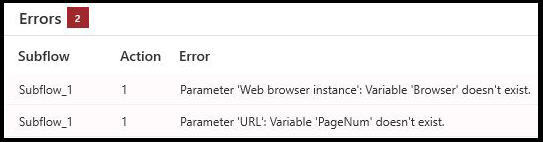
The first error is “Variable ‘Browser’ doesn’t exist.” This isn’t a variable I created myself, it gets created when you add an action that launches a browser.
This problem here is that my main flow creates the browser. The sub flow makes use of the browser instance – that’s what it’s complaining about here.
The second error is complaining about a variable named “PageNum” that I created at the top of the Main flow. So it doesn’t exist yet in the overall Flow.
You needn’t worry about either of these issues. The error messages will disappear once you copy the contents of the Main flow that contains the variable assignments.
Copy Flows Using The Microsoft Portal
Because I like to split a flow into sub flows, the copy-and-paste option described above is a little tedious.
One alternative is to use the Microsoft Portal which is available at this link.
Sign in to the flows portal with the same account that you used to download and install Power Automate Desktop. You’ll see your account in the top right of the PAD interface.
You may have to click through a “Get Started” sequence on your first visit.
You will land on your Portage page with a list of actions in the left pane.
Choose “My flows” in the left pane and switch to the “Desktop flows” tab.
Issues with the portal
Unfortunately, there seems to be an issue with the portal at the time of writing.
Personally, I don’t see any desktop flows in my portal. When I launch PAD from the portal, the dialog boxes make me sign into the desktop application again.
And then I get an error message like this:
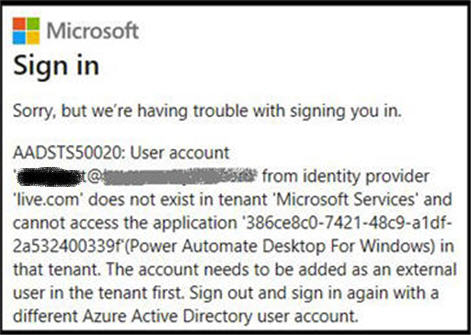
If the image above is unclear, this is what it says (although the message isn’t very helpful).
‘xxxx@yyyy.com’ from identity provider ‘live.com’ does not exist in tenant ‘Microsoft Services’ and cannot access the application ‘386ce8c0-7421-48c9-a1df-2a532400339f'(Power Automate Desktop For Windows) in that tenant.
The account needs to be added as an external user in the tenant first.
Sign out and sign in again with a different Azure Active Directory user account.
I checked on the Microsoft support forums, and this has been an ongoing issue for months.